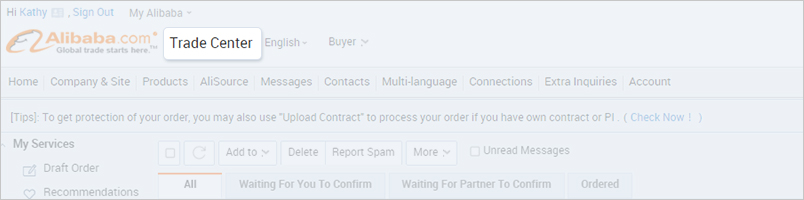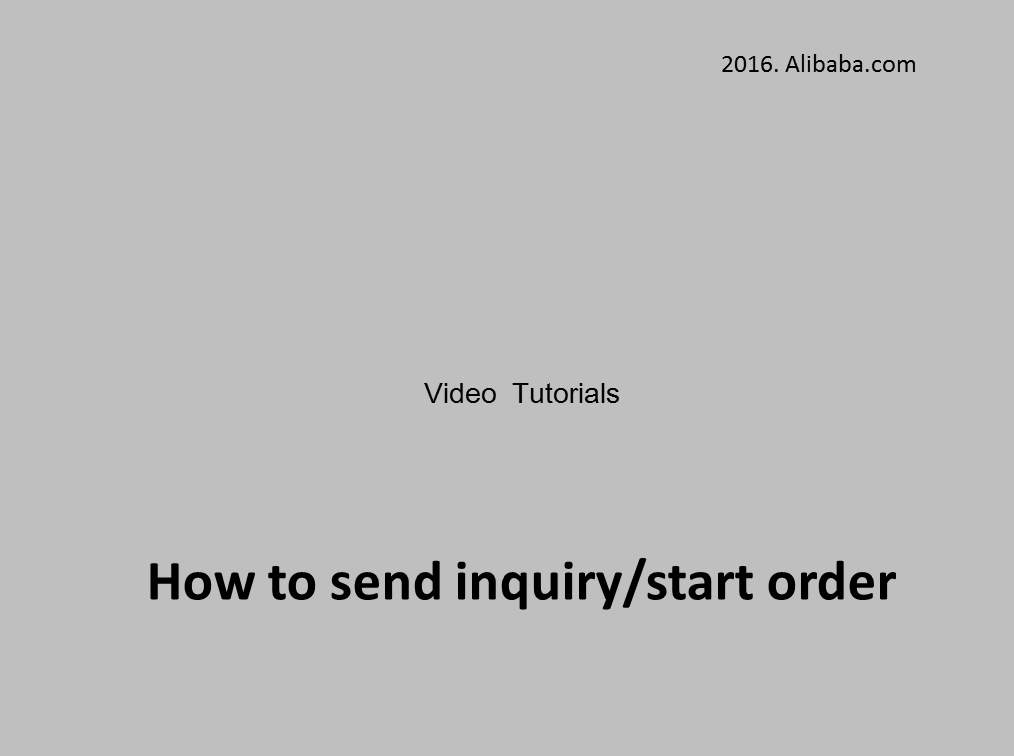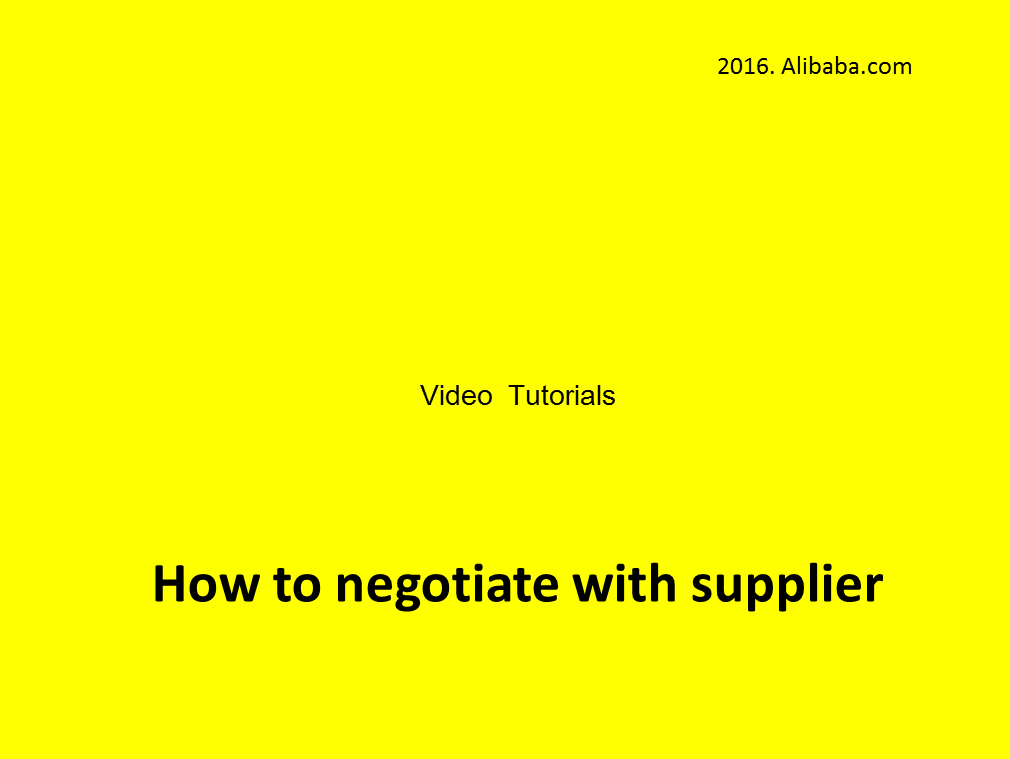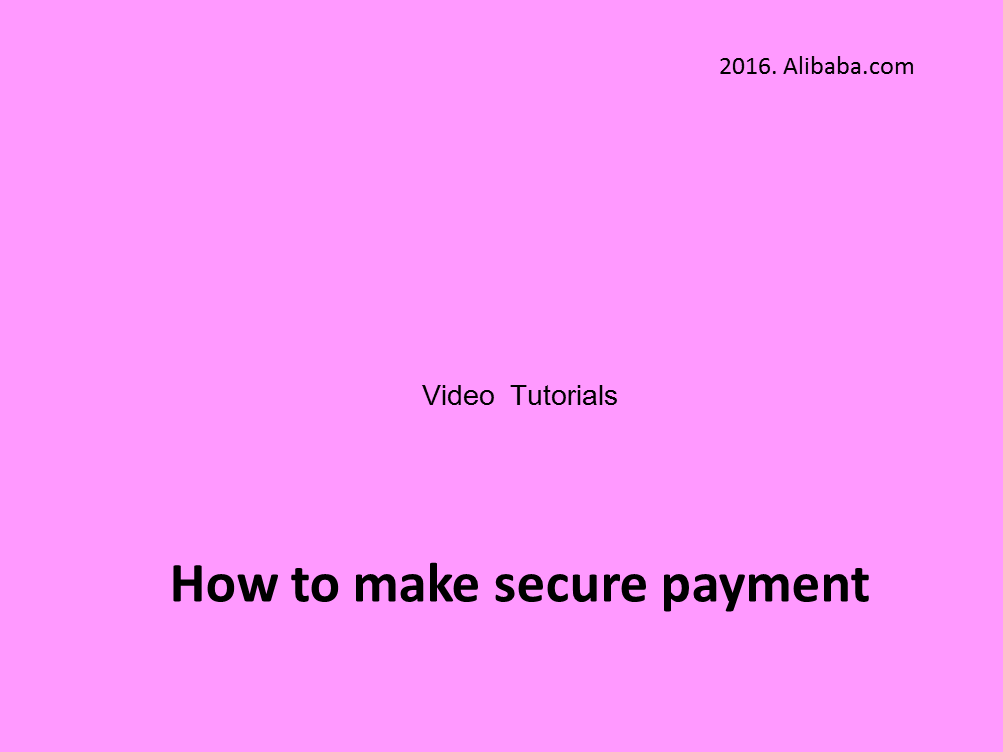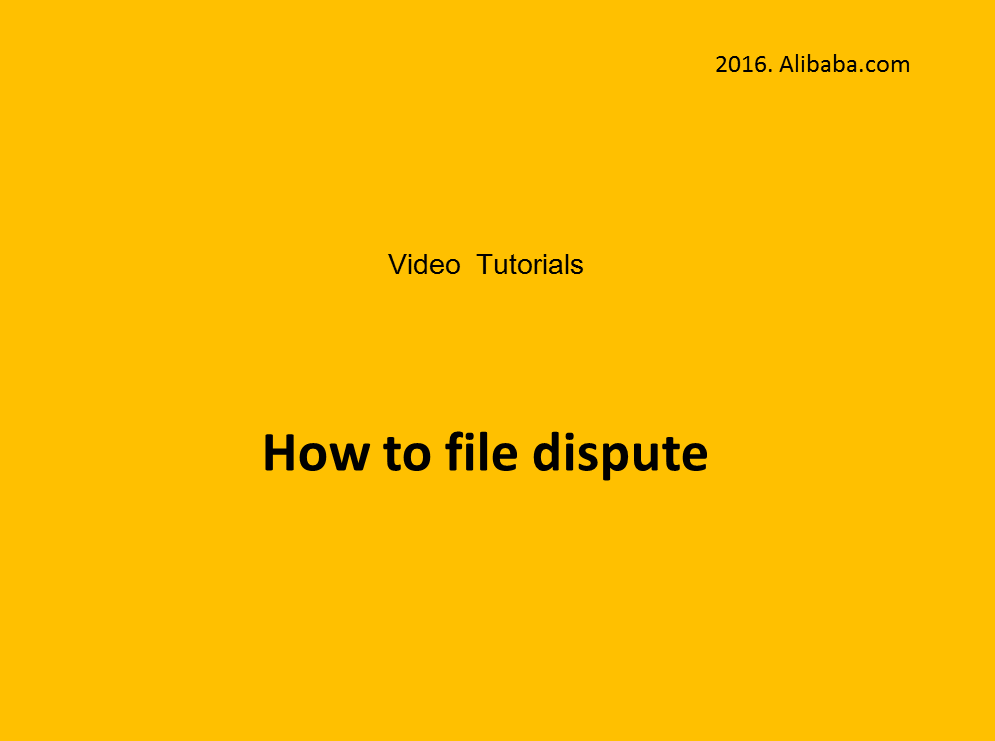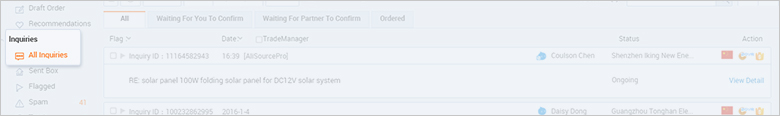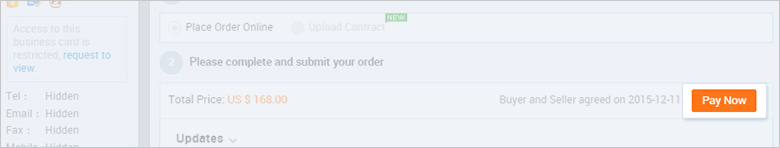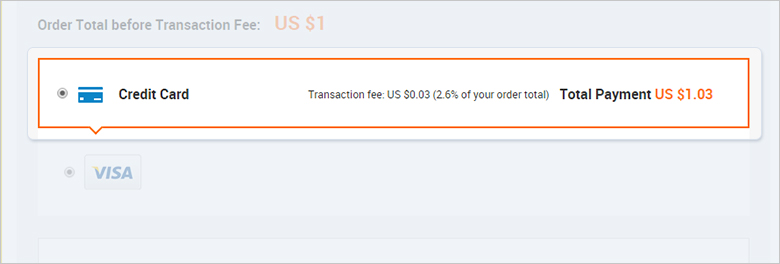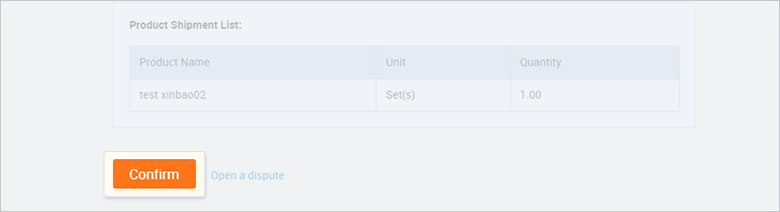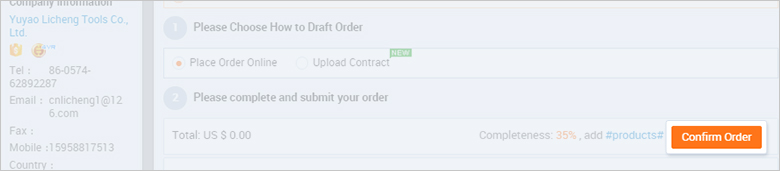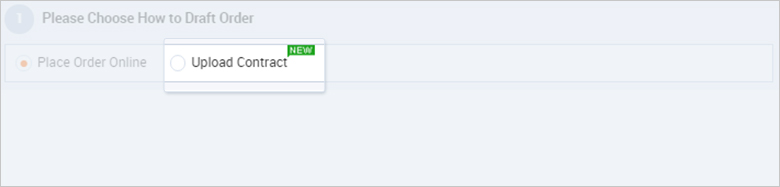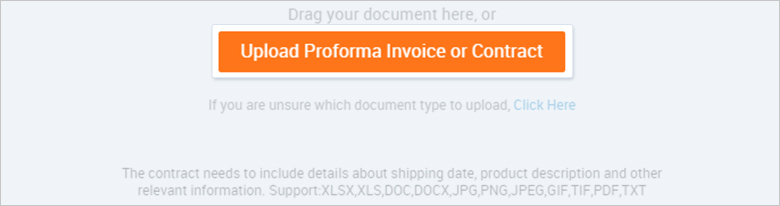a. Protection for your orders and account
If you contact a supplier using personal email rather than Alibaba.com Trade Center, we cannot guarantee that your content and details are secure.
b. Full payment and order protection
When you place orders online with Trade Center, you enjoy:
100% product quality protection
100% on-time shipment protection
100% payment protection
If you paid to your supplier directly outside of Alibaba.com, we can offer mediation assistance to you if there is any dispute happens, but we will have no authority to impose compulsory sanction on your supplier.
[Tip] Please make sure pay to the supplierâs CITIBANK account designated by Alibaba.com with credit card or bank transfer which is given to you on the payment page on Trade Center. Other payment methods are not protected by Alibaba.com Trade Assurance.
* If you have a dispute that cannot be solved with the supplier when this order was placed through Alibaba Trade Center, please file a dispute to the Alibaba.com Dispute team and we will assist you accordingly. You can file dispute here .